Also, in some cases, the Invoices might be attached to an email sent on your Company's email address that you used to create the Primary Account for your Company. Learn more about the Primary Account and main email address. If you haven't created your account manually, you can learn more about how my Company Account was created from this article.
Please note that almost all of our emails are sent from the address do-not-reply @ darepublic.com. As the name of the address suggests, you should never reply to those emails from that address as they won't arrive in an actual inbox and we might miss some important information you want to transmit. Since your account is linked to your projects and it involves invoices, payments, contracts and other sensitive information, it's better to keep it simple and secure. Learn more about our email addresses. and also about responsibility for daRwin Account.
Always, the emails are related to an action linked to your projects or your activity in daRwin. Instead of replying emails, you should open a Ticket from your customers area. Learn more about Tickets and How to open a Ticket.
• Invoice Elements / details
You will always find on the invoices the following elements:
○ Logo: Our Company's logo (since invoices represent legal documents, daRepublic logo will be incorporated, instead of daRwin logo);
○ *Area 1: Invoice status (Paid, Partially Paid, Unpaid and Overdue);
○ *Area 1: Invoice series and number (eg: DAR-1000);
○ *Area 2: Our Company's full details;
○ *Area 2: Invoice date and due date;
○ *Area 3: Your Company's full details;
○ *Area 4: Articles invoiced with name and details (eg. for hourly based project, you will find the tasks names and also in description, you'll find the amount of time spent on each specific task and also, for host servers you will find the hardware specification);
○ *Area 5: Amount to be paid. The currencies that we use for invoicing are USD (🇺🇸 United States Dollar $), EUR (🇪🇺 European Union Euro €, the official currency for 19 out of the 27 country members) and RON (🇷🇴 Romanian Lei);
In case your local currency and your account and credit card are opened in another currency then the ones enumerated above, you can learn more about the currencies that we accept from this article.
○ *Area 6: Details for offline payments (Learn more about payments);
○ Details for online payments. These details will be available only when viewing the invoice in the browser, from your customer area. Learn more about how to pay an Invoice online.
○ *Area 7: Other legal information regarding the validity of the invoice without signature and stamp and also information about VAT reverse charge that you can learn more about from this article.
*To locate the elements faster you can check the demo Invoice below*
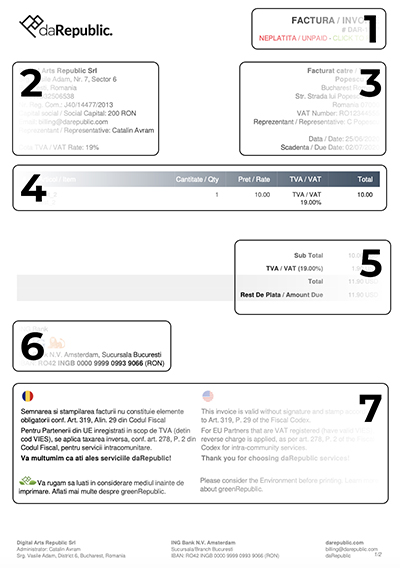
• Please keep in mind:
○ In case you want to pay an invoice using online payment methods, you should know that Our Company, Digital Arts Republic Srl, also referred to as daRepublic, by it's platform, daRwin, does not, and will not keep on our servers any information or details regarding your credit card, or Your Company's credit card. We use a secure connection for all of our platforms or websites.
Your payment is processed using military grade encryption and only by using Stripe and PayPal payment gateways.
You can learn more about payment methods from this article.
○ For Cash Deposit, there is a daily limit of 5,000 RON or equivalent in USD or EUR. In other words, you can pay a maximum amount of 5,000 RON / 1,100 USD / 1,000 EUR. In case your Invoice amount is greater then these amounts,
○ When paying an Invoice offline, using Bank Transfer or Cash Deposit, please double check the account number of our Company.
Learn more about how to pay an Invoice offline. Always specify in the payment details the Invoice series and number (Area 1 on the Invoice).
